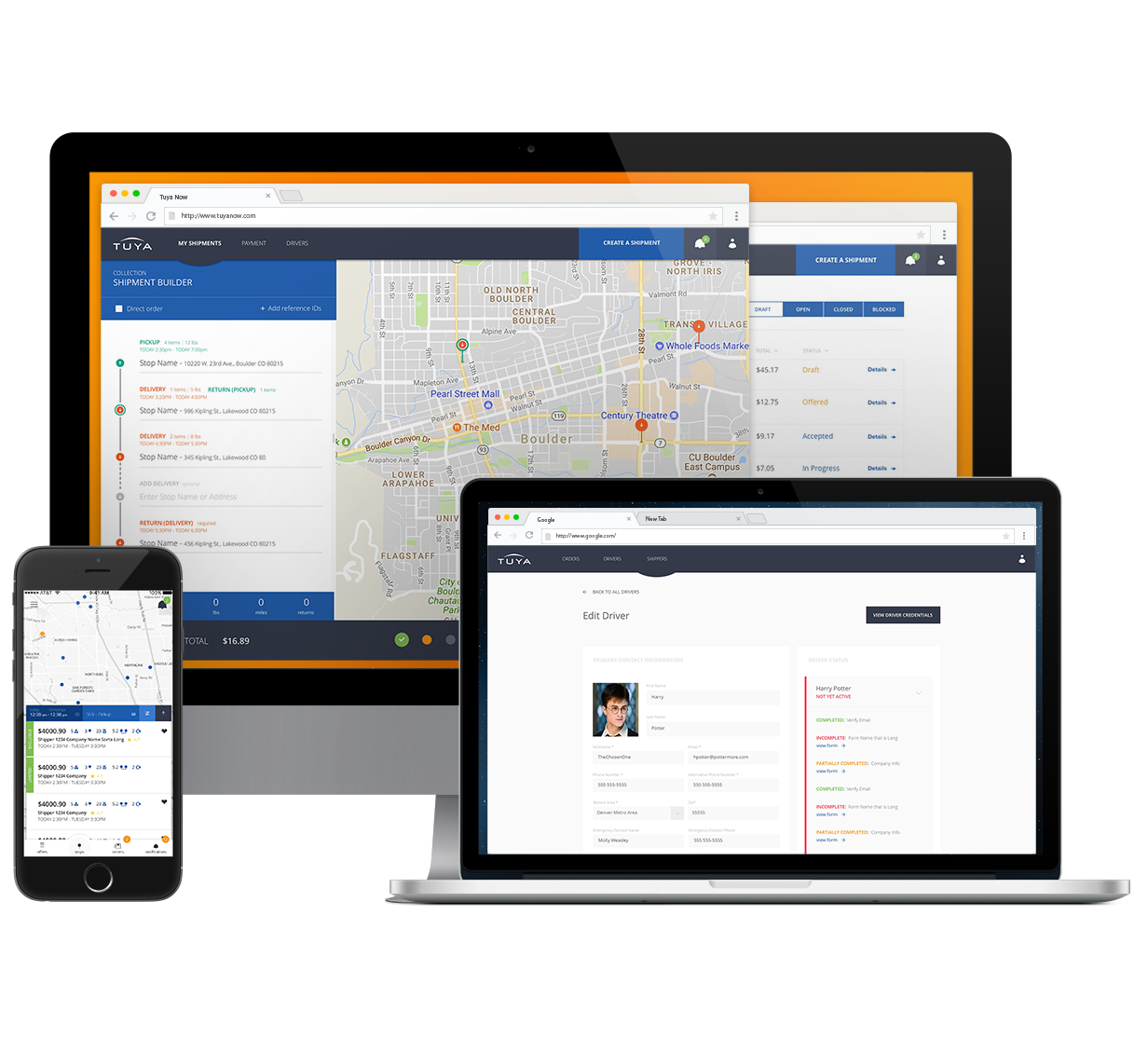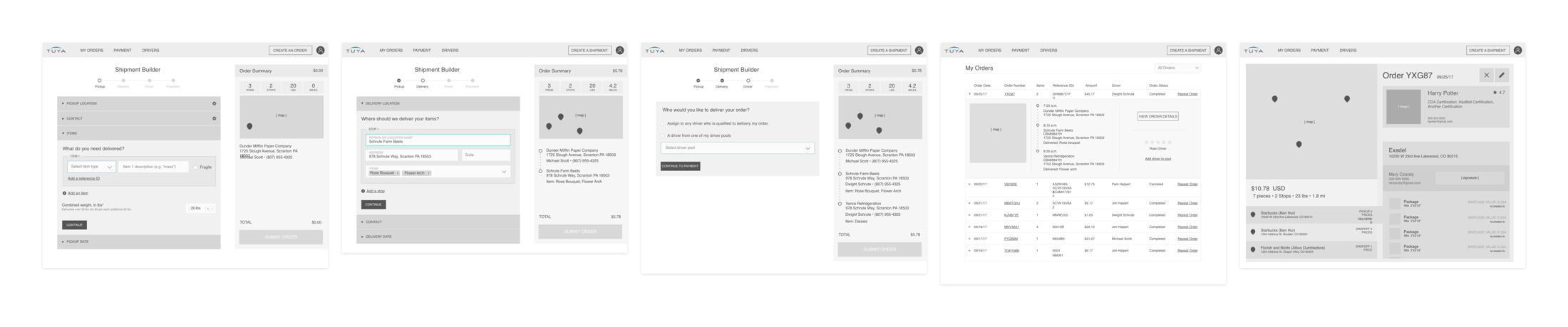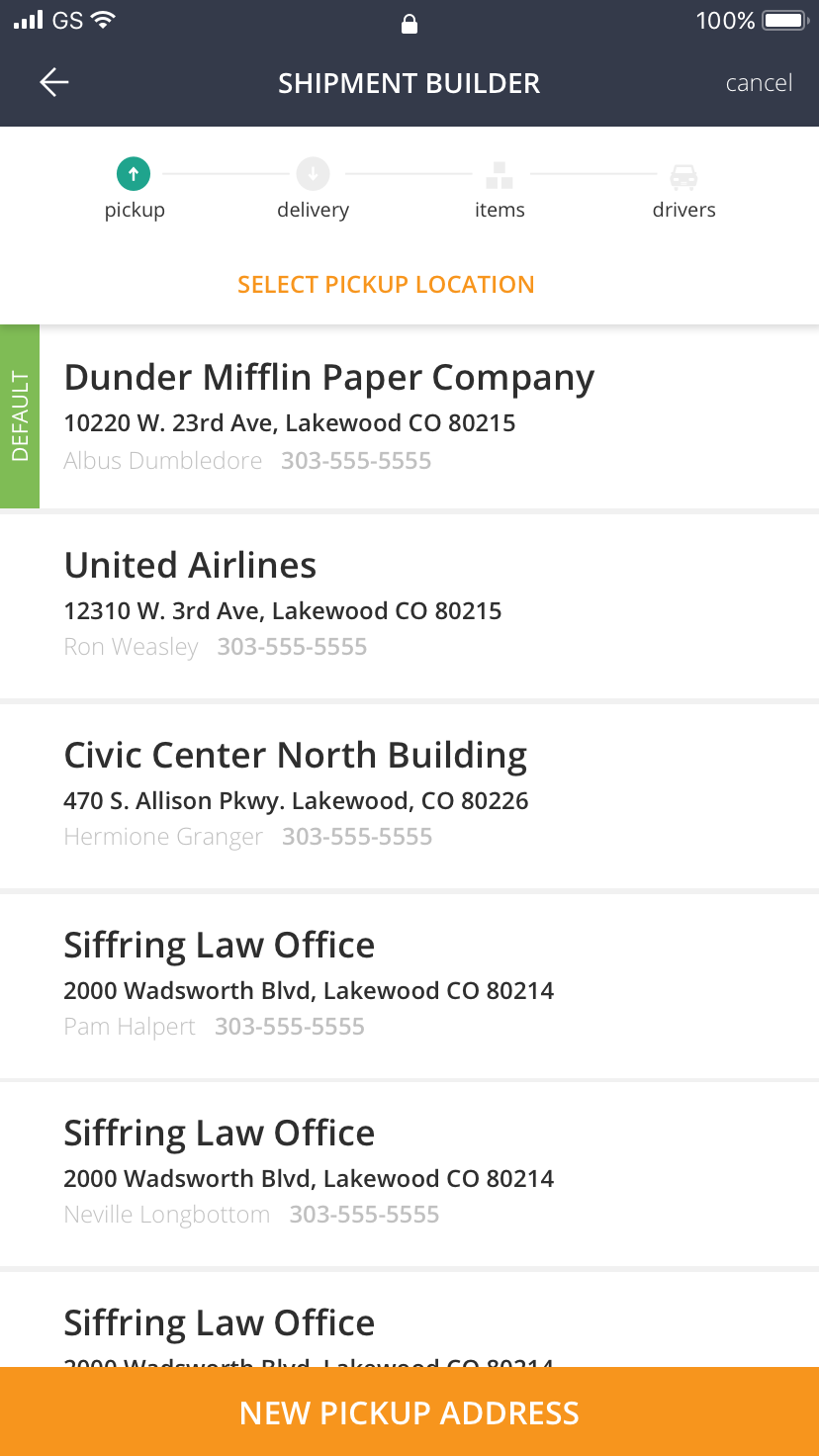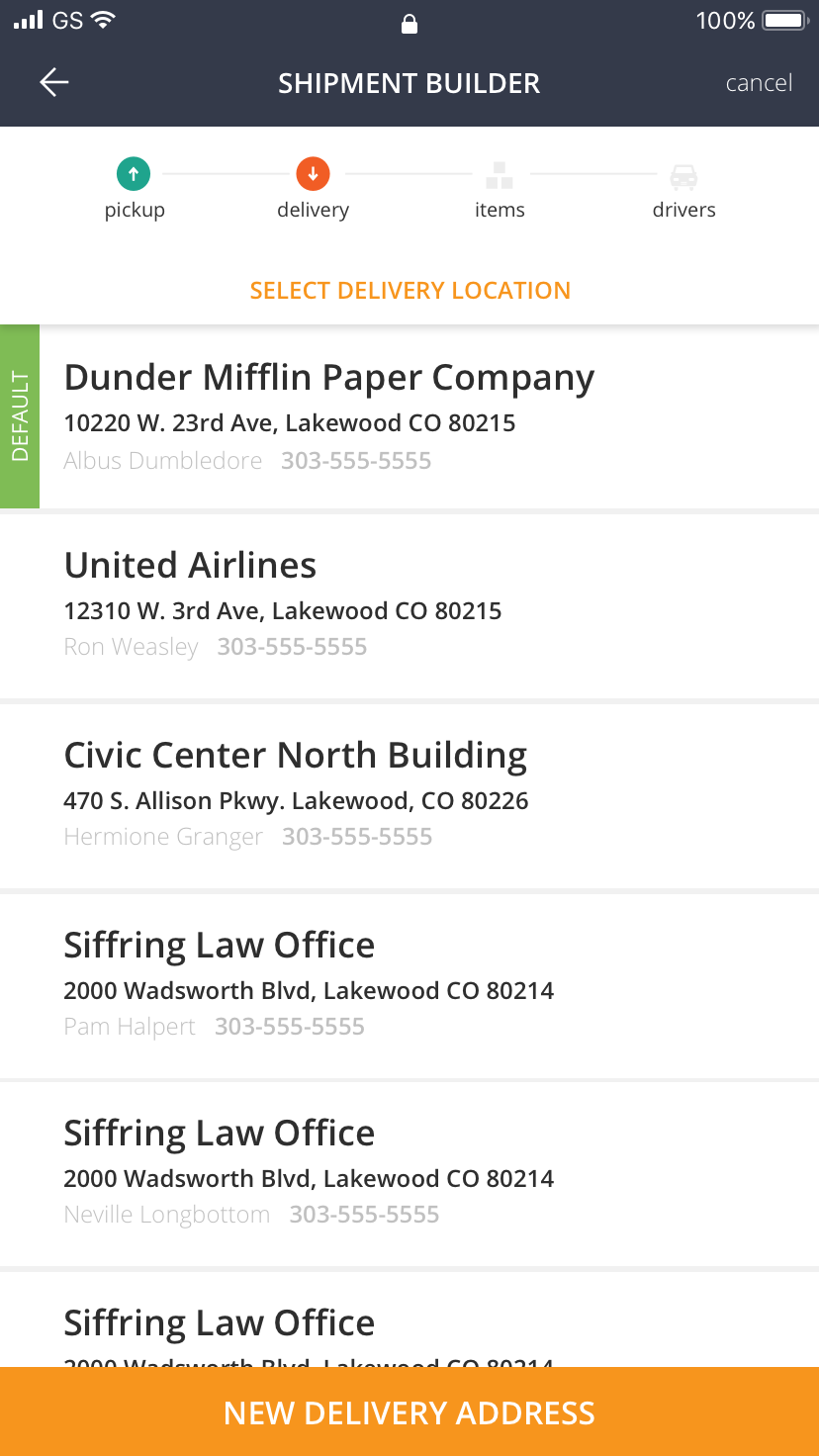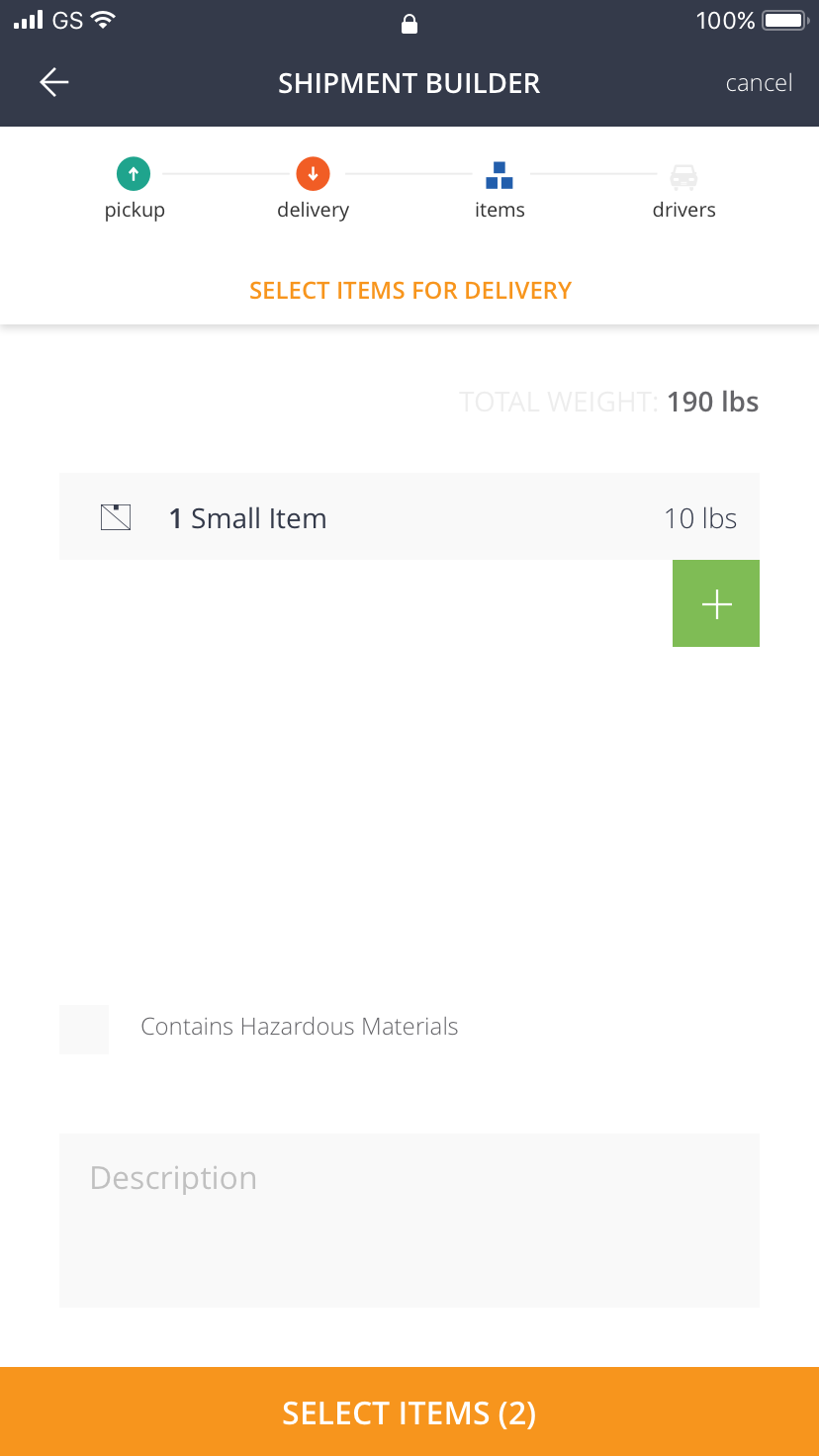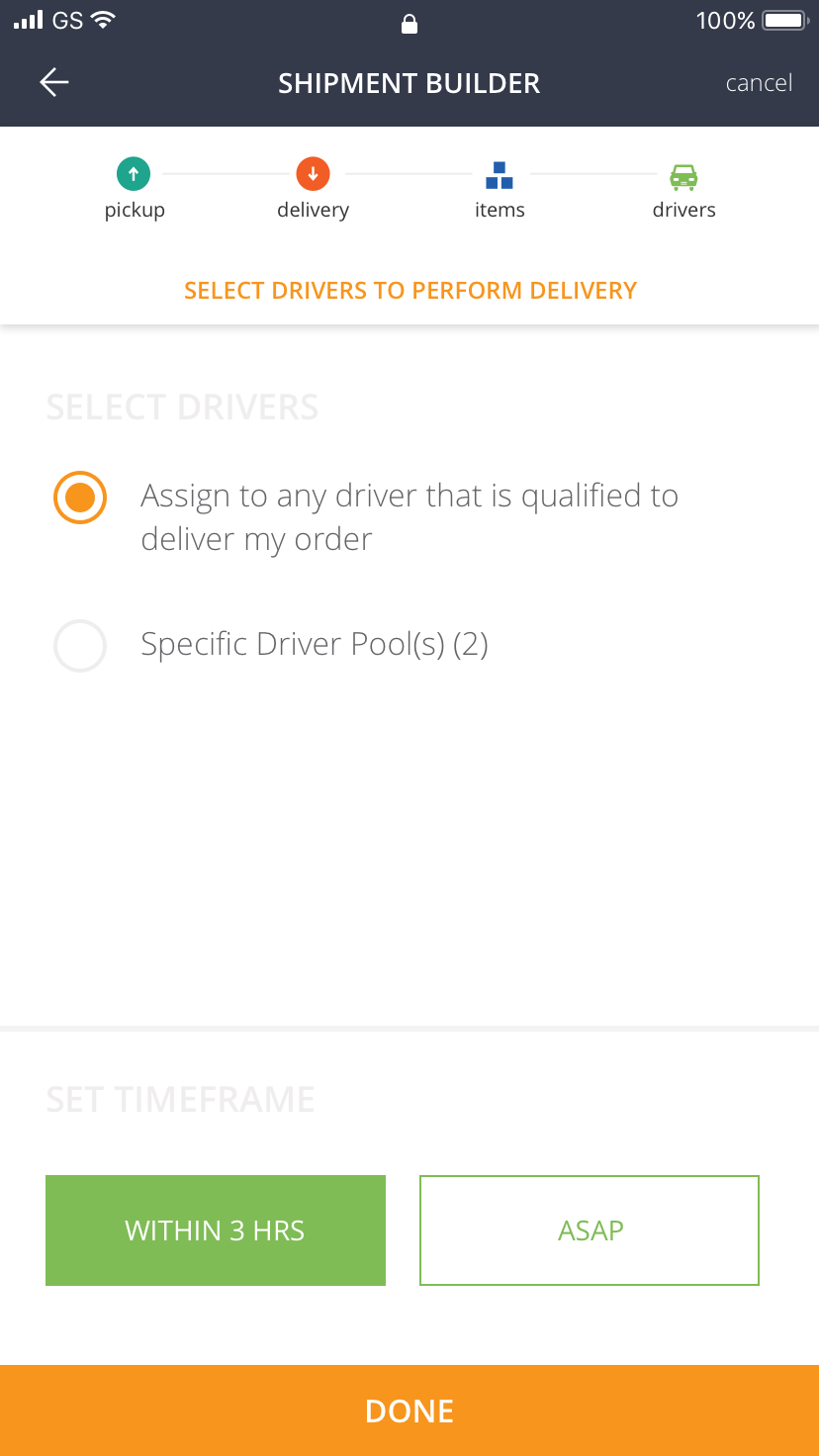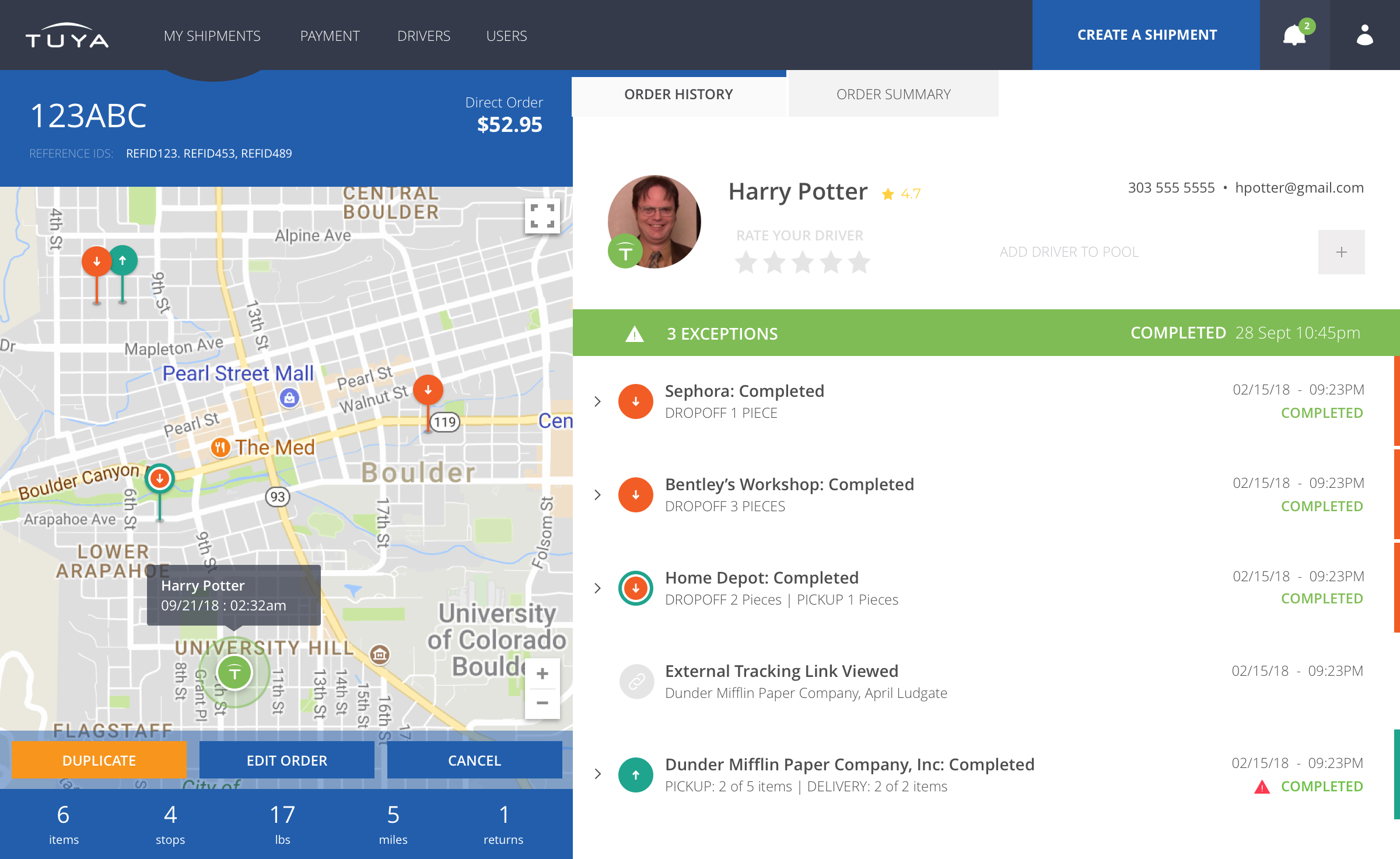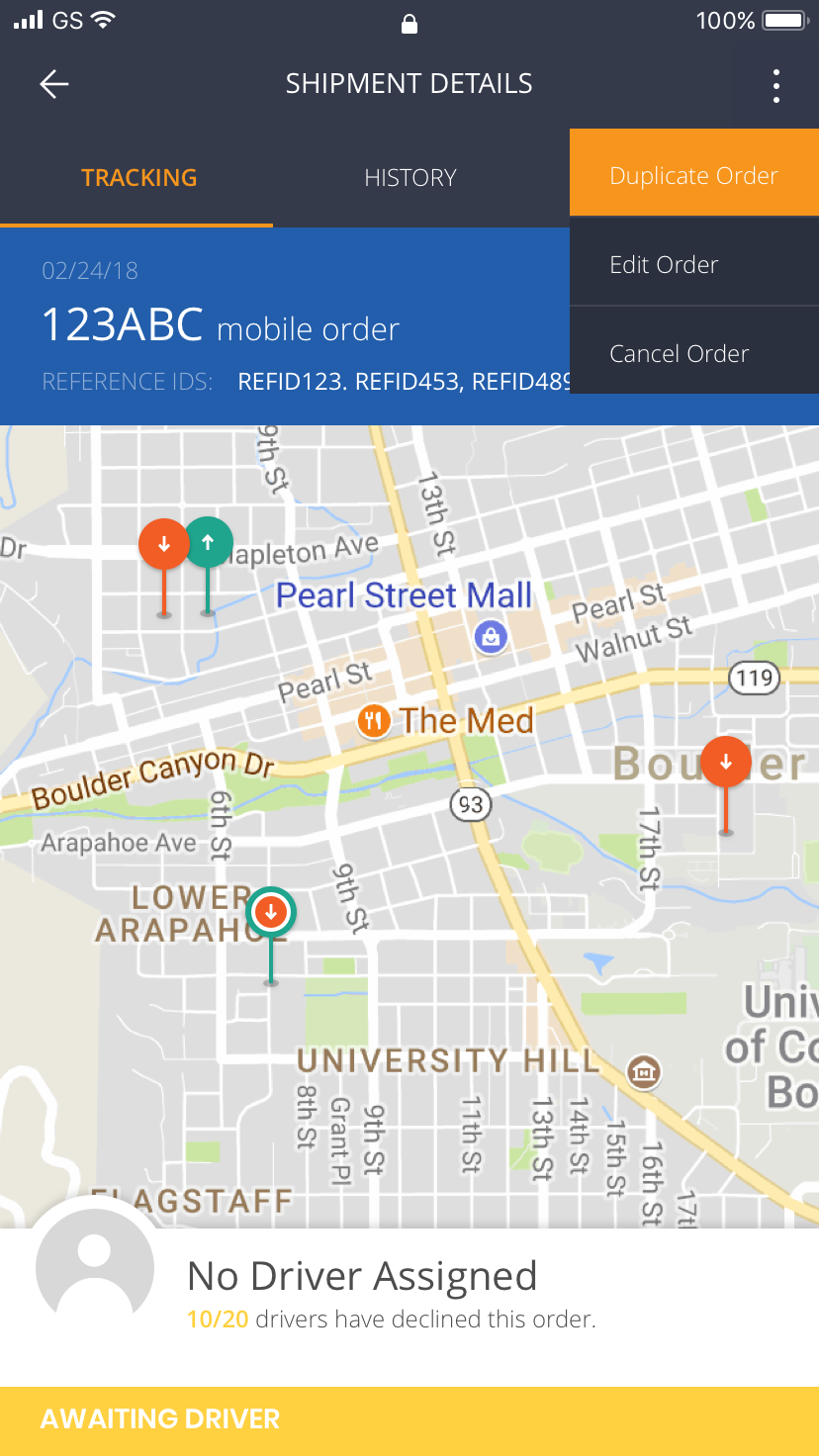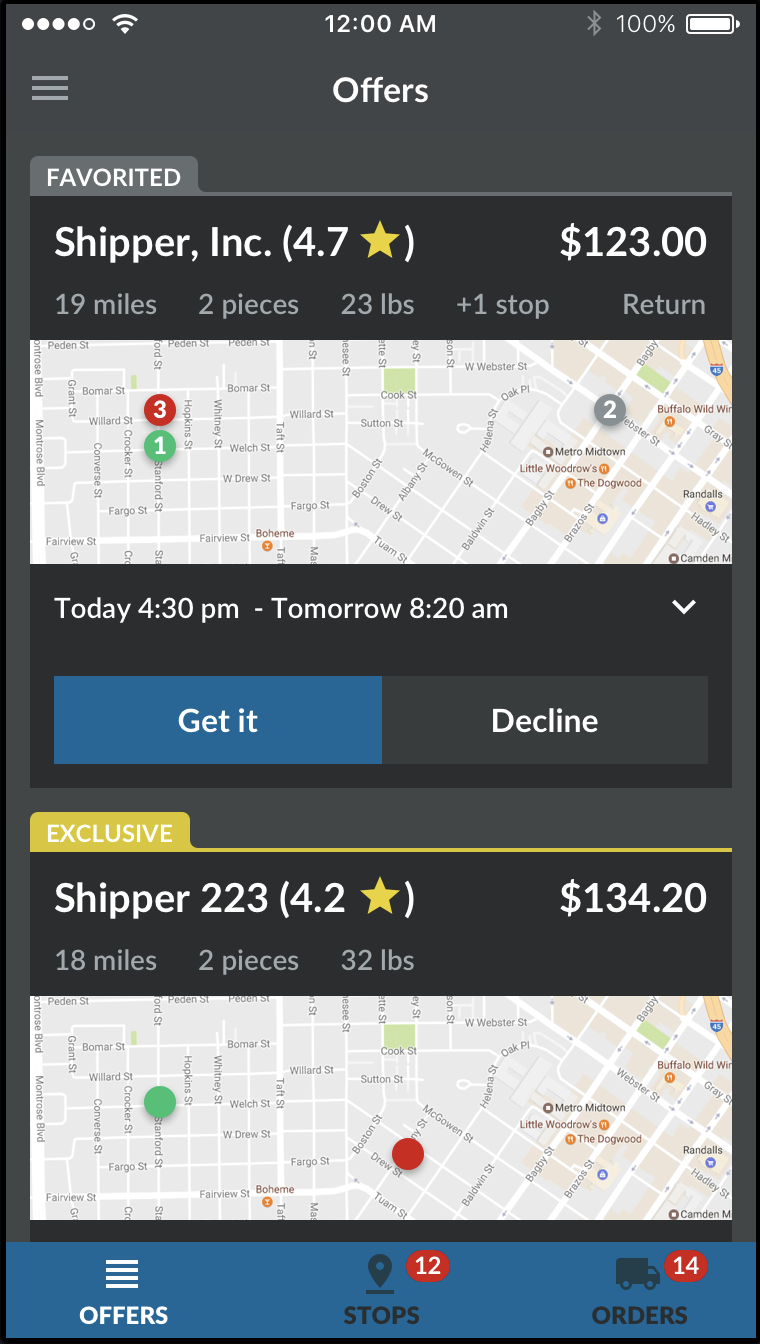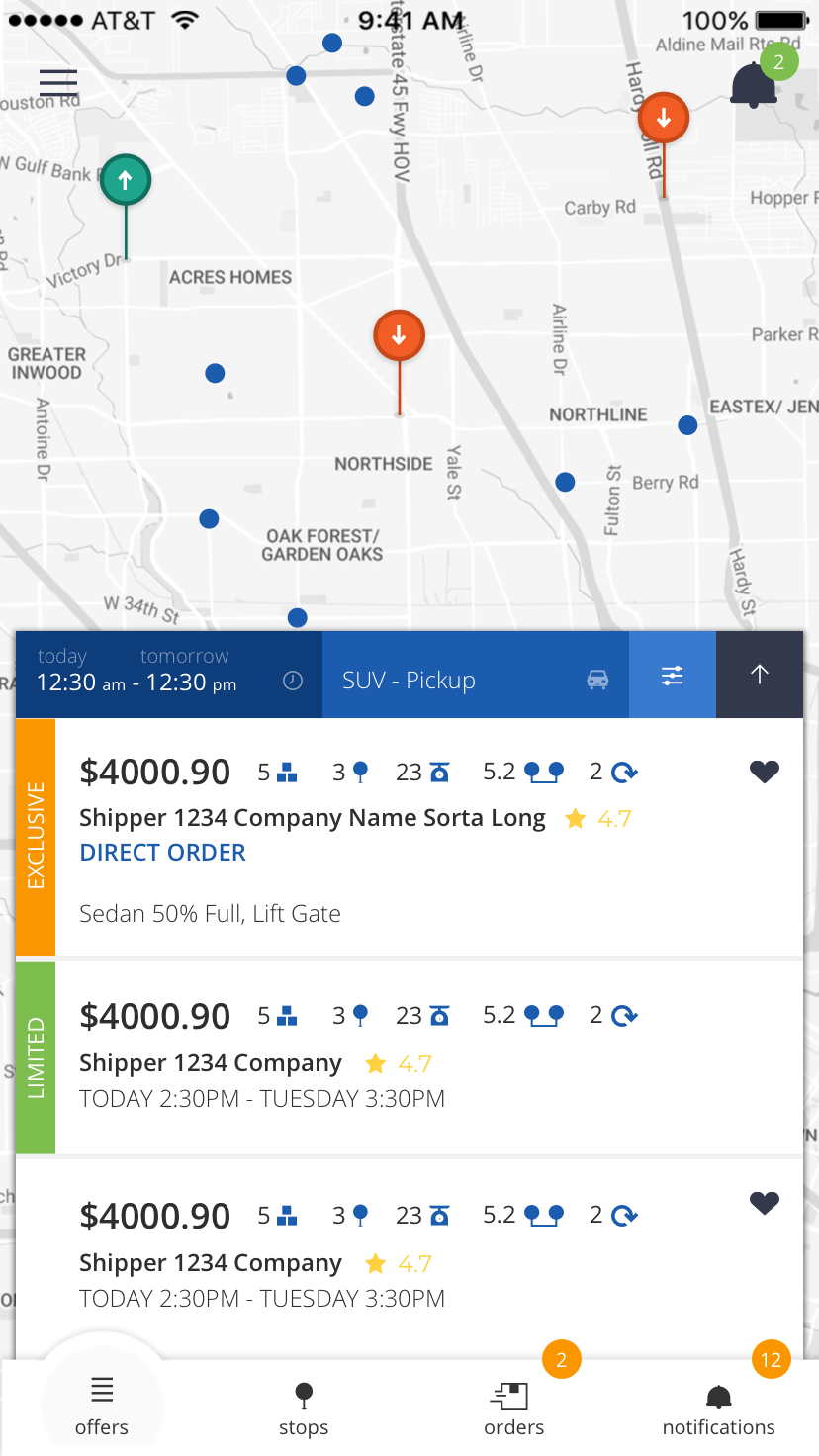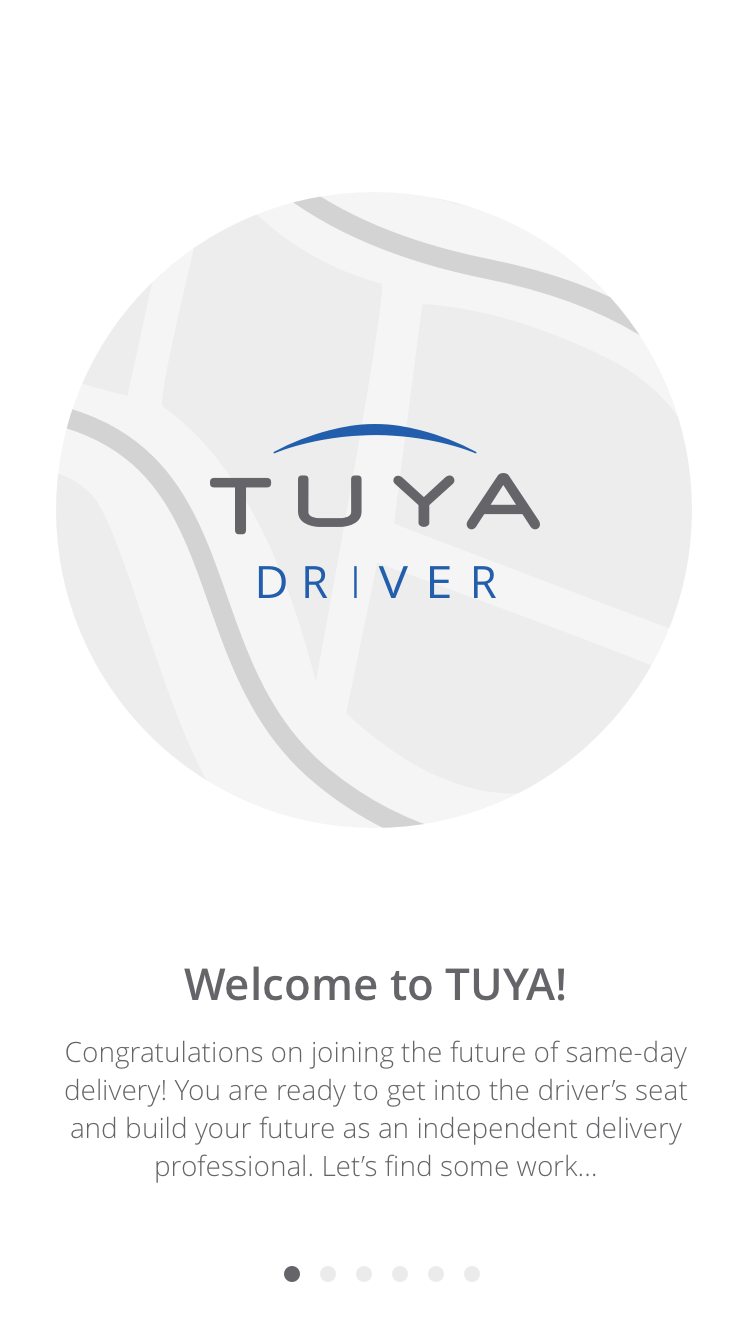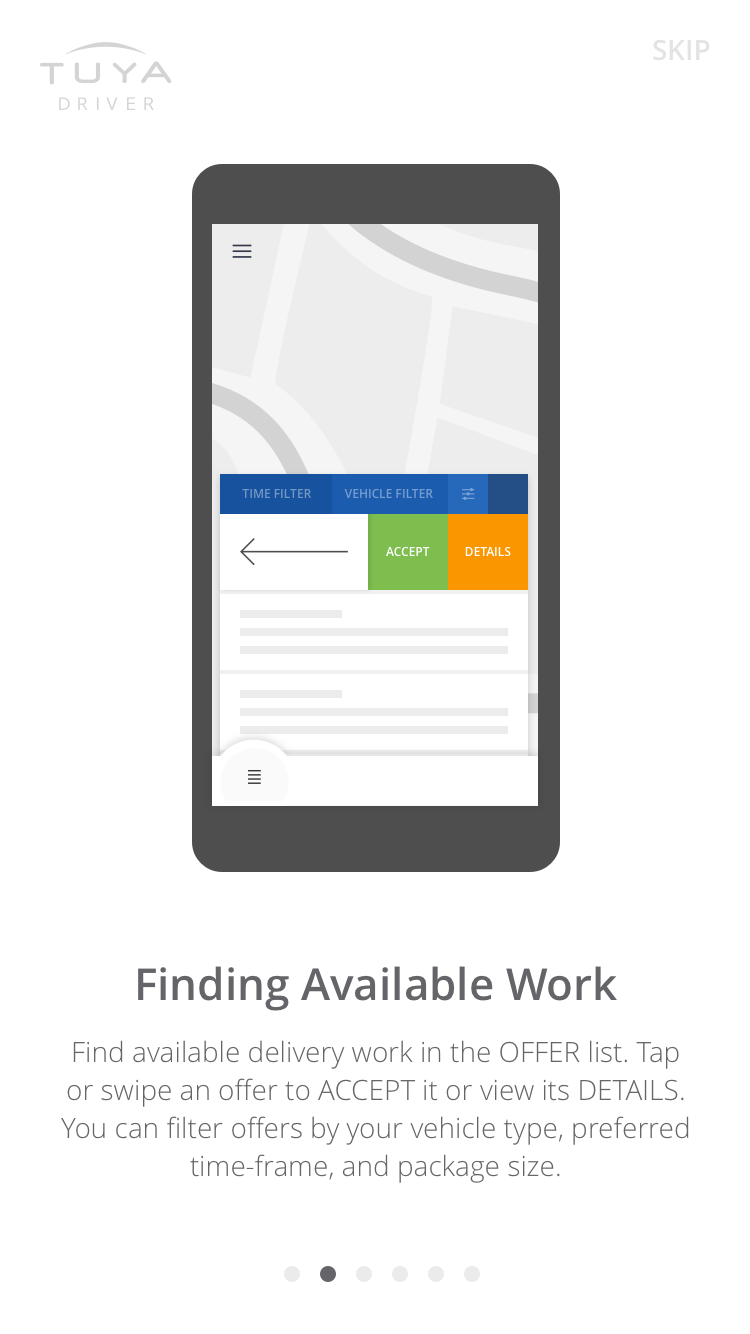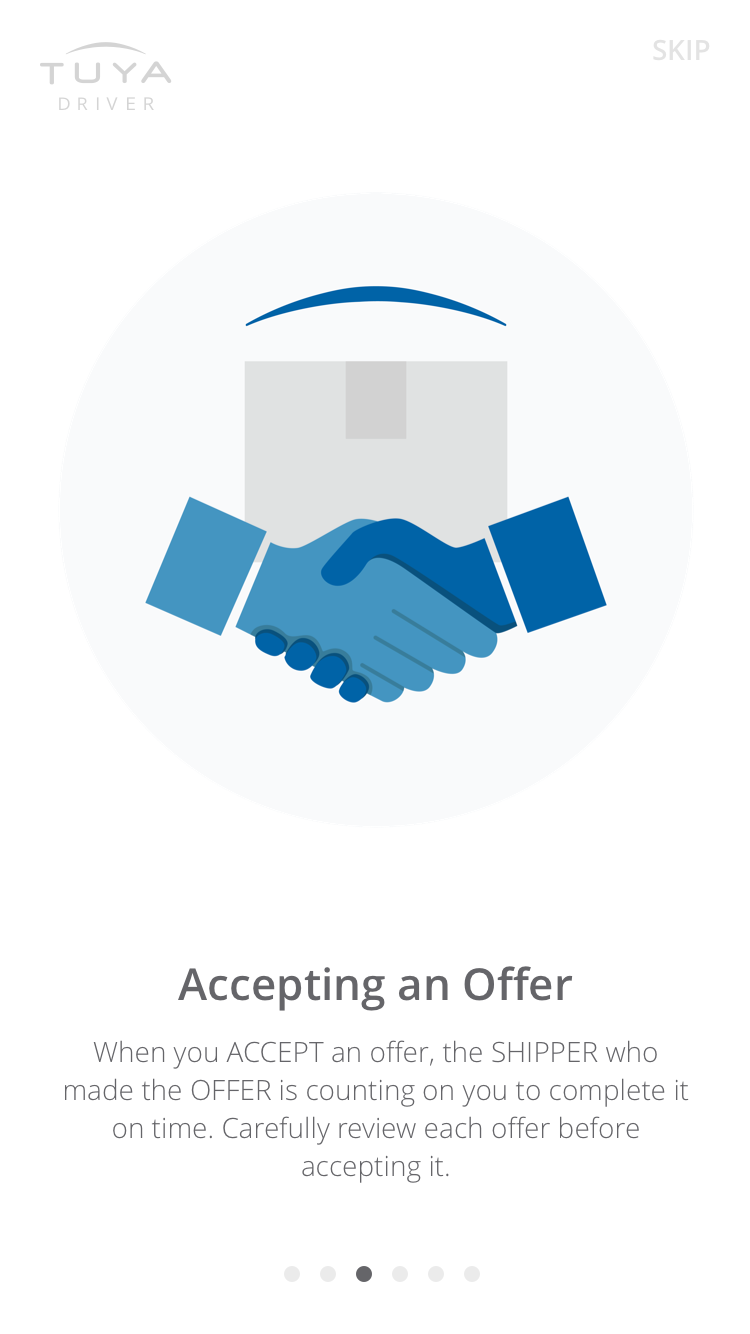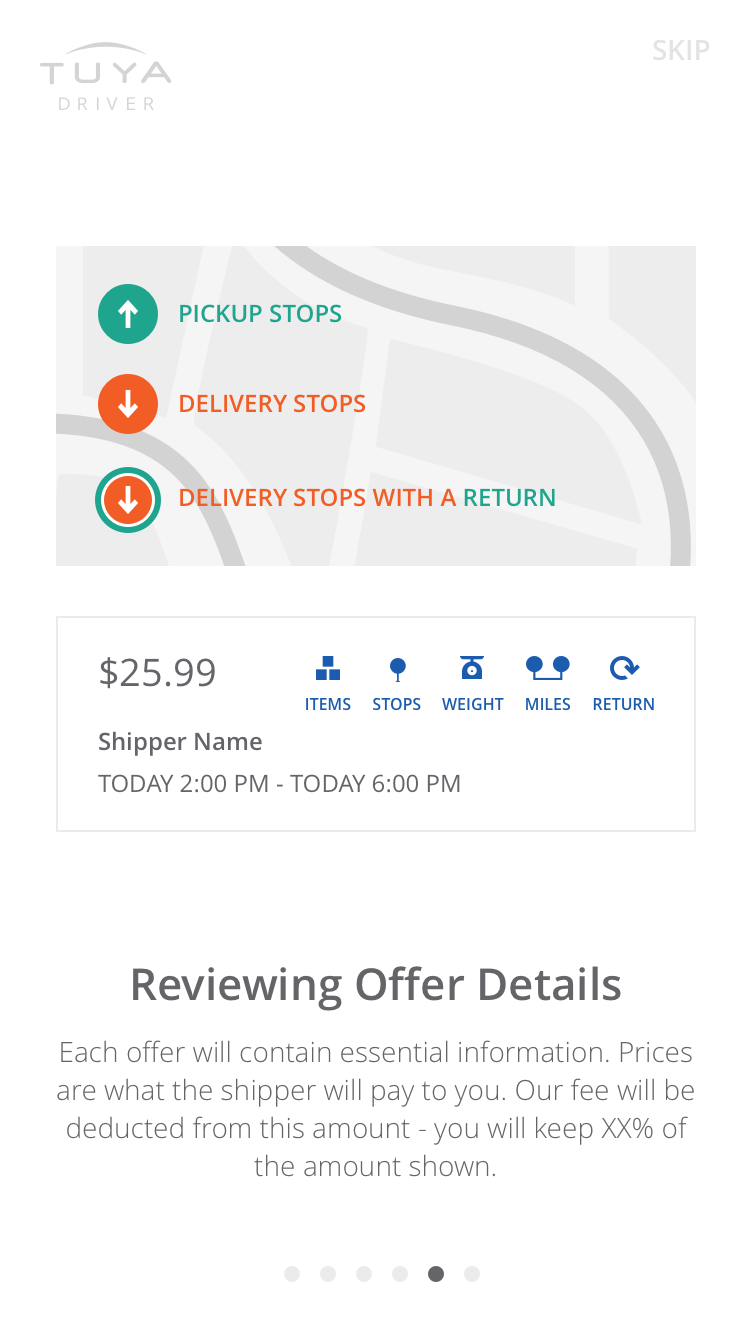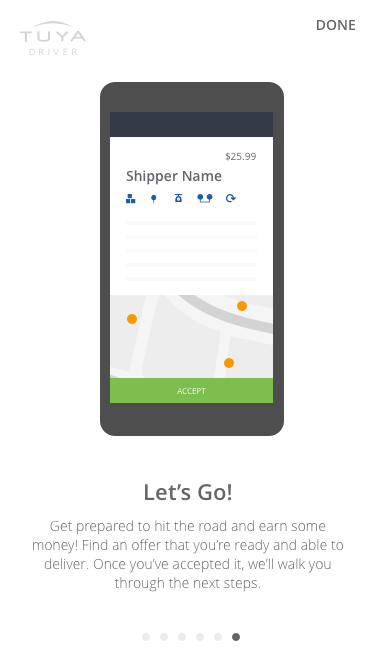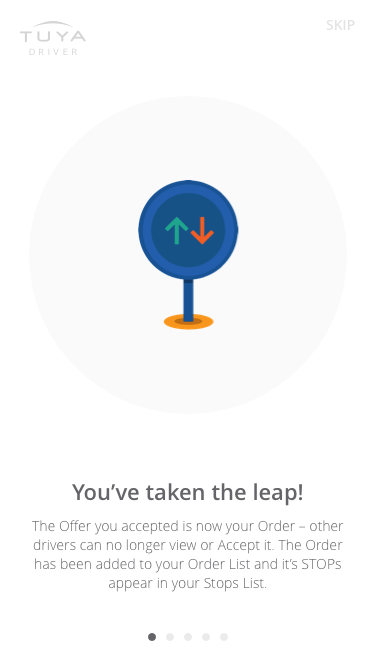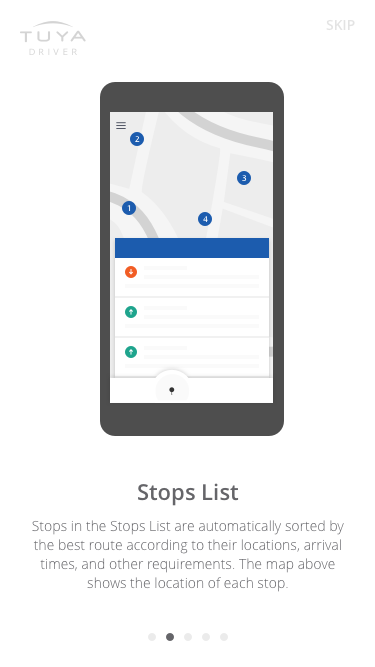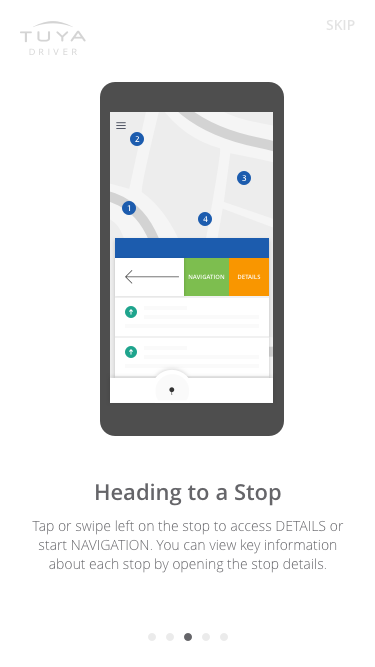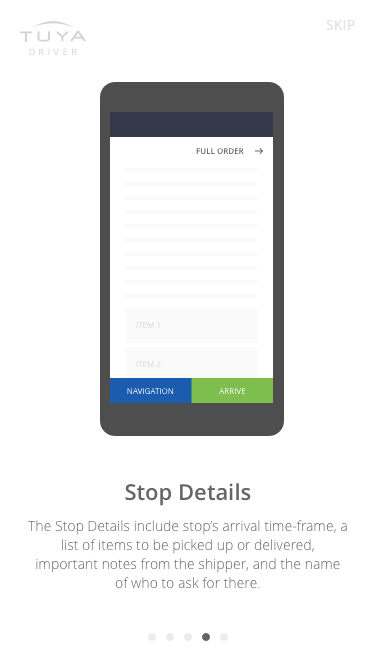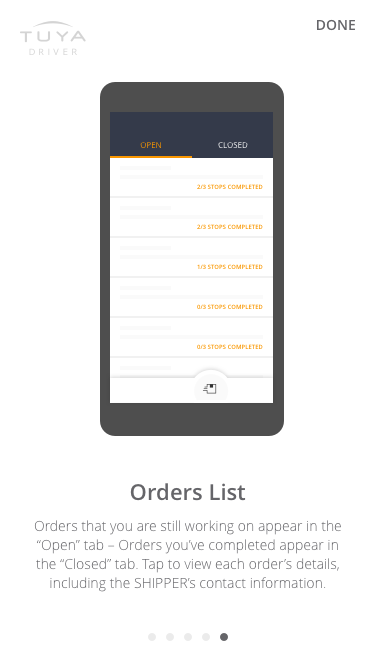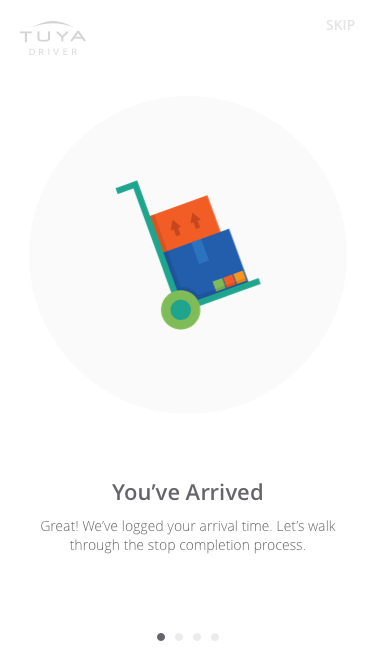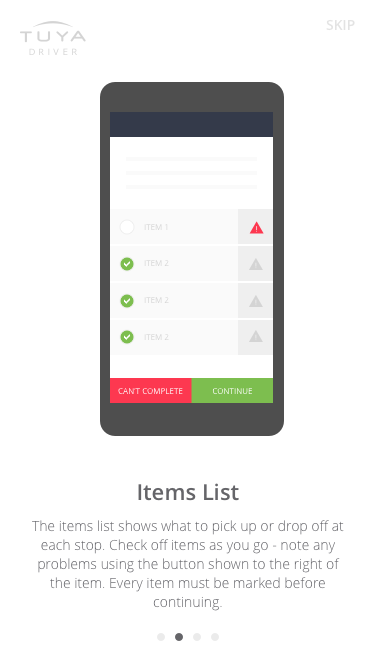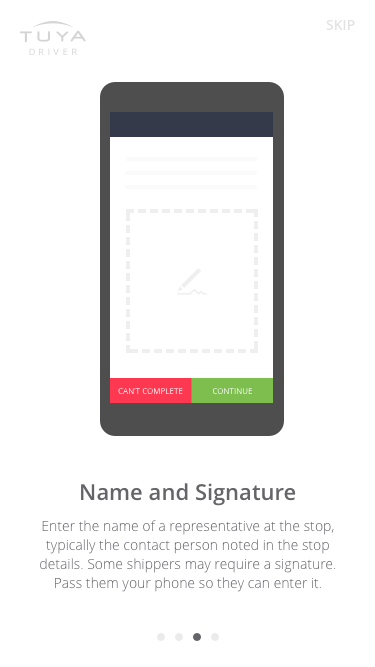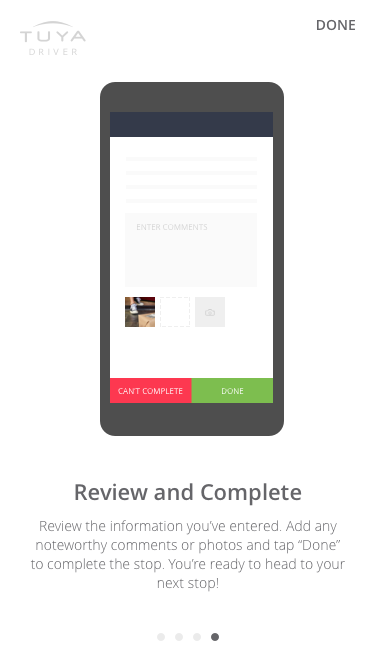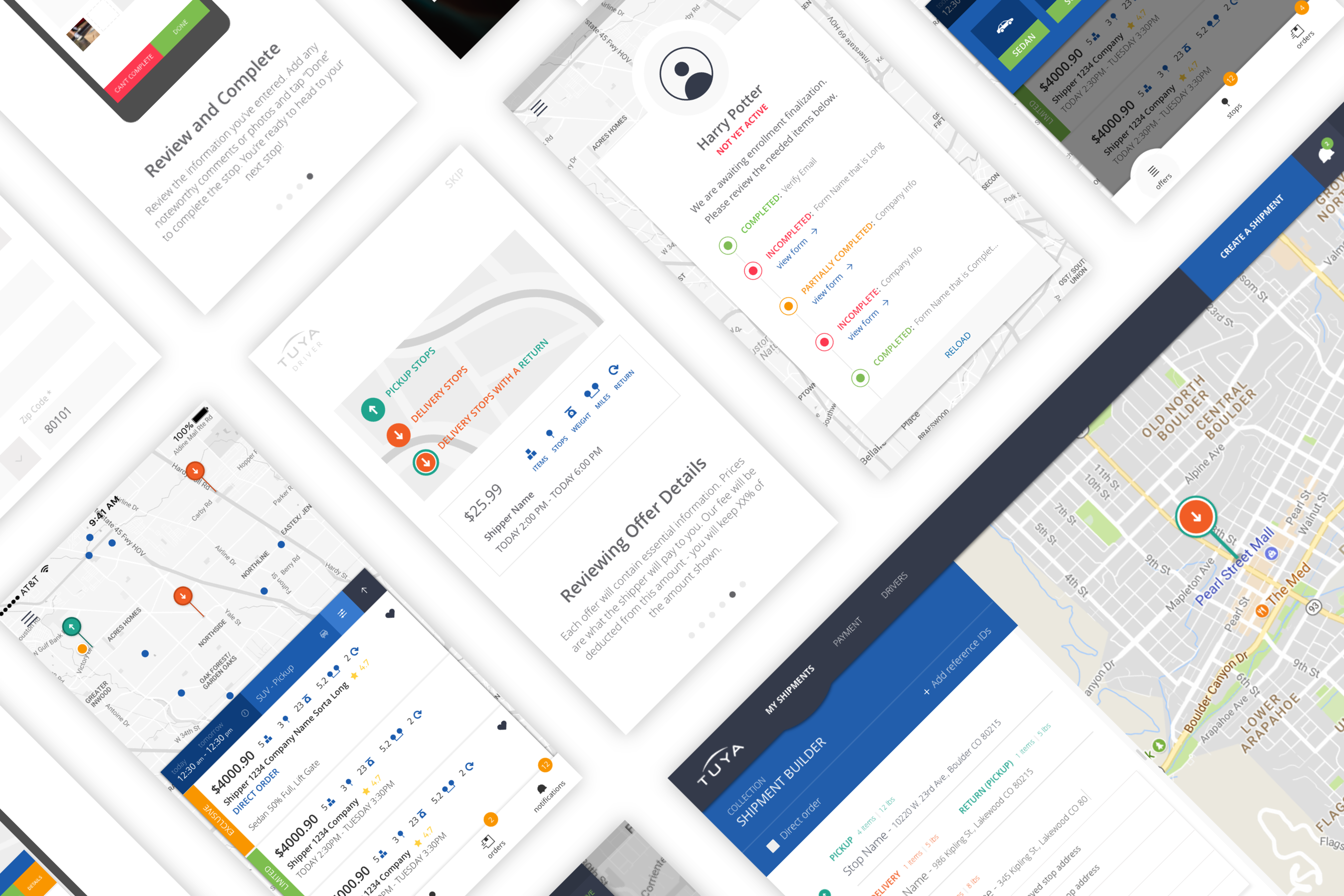
Late 2017 - Early 2018
Business-to-Business Delivery ServiceAs lead ux/ui designer, I built off of the company’s established brand to create a cohesive design language to solve for the problems and goals gathered from our research with prospective clients, coordinated directly with the client, managed a large team of developers and designers to create this full suite of web and mobile apps.
UX Discovery
After working through the architectural needs and overall goals and requirements with the key stakeholders, I put together simple IA prototypes for each of the two key interaction points – how a shipper enters an order, and how a driver accepts and performs the delivery. The shipment entry system would be a brand new system, so this prototype was accomplished through a set of new wireframes. The delivery driver mobile app was started by a previous consulting company for the client – and in beta with some of their drivers – this app was used as the prototype for the driver interviews.
wireframes for shipper web app
Luckily the client had existing relationships with many shippers and contracted delivery drivers that we could interview. We started each interview by providing the potential user with a brief overview of the system’s key goals – you are going to log into this system and setup a delivery for your business – you are a delivery driver clocking in and we would like you to perform a delivery. We then asked that they talk through their thought process while interacting with the clickable wireframes.
We followed up the prototype test with some open conversation about how they perform these tasks now. As this new system is intending on improving long established routines – we focused on identifying frustrations, common issues and some everyday use cases.
Extractions
Through this discovery phase, we were able to extract a set of key insights that we used to hone in on our final solution. I will outline some of these below alongside some of the design work that went into solving for them.
highlighted insight
Invest up-front in features that provide direct solutions to common use cases.
We heard, overwhelmingly from both Delivery Drivers and Shippers, that they would like “a quicker way to get orders in the system”. By digging a little deeper, we gathered that the vast majority of one-off orders are very simple and done on the fly, whereas the more complicated orders are often recurring and rarely require alteration. This prompted a discussion to invest in two key features for the shipper-side.
1 Simple Mobile Order Entry Option
In order to increase efficiency and streamline the entry of simple orders, we decided to offer a simple on-the-go order entry option through the shipper mobile app. The “Shipment Builder” walks the shipper through 4 simple steps utilizing concise task labels, an indication of the user’s progress and customizable defaults when available.
2 Quick Duplicate Action
Learning that shippers will often be making regular, recurring orders persuaded us to build in the option to simply duplicate an order – this will take a user directly to the summary screen of the previously entered details. From here, a shipper may submit the order as is, or back into and make changes to previously entered selections.
highlighted insight
Focus on the processes they obsess over, the stand-out frustrations encountered in their day-to-day.
Drivers often felt that they weren’t provided with the necessary information at the right times. For example “how many packages are involved? Right now you would have to accept it – and then go in and look, you couldn’t know the information ahead of time.” For certain orders “they require certain vehicles, my car can’t handle a pallet. I would have to release that order after accepting in that case”. They want the opportunity to state when they are available, what their capabilities are, whether they are capable of carrying the packages, etc.
1 Standardize Visual Cues
In order to balance the stakeholders desire for more information, the driver’s desire for specific information and the need for immediate understanding – we employed a visual vocabulary – leveraging colors to provide hierarchy and focus, and icons to allow for quick summaries.
To welcome the user to the app and this new language, we step through a combination of value-proposition and educational onboarding screens triggered as you step across critical thresholds in your experience.
2 Catered Filtering and Customizable Options
A key finding in our research, was that drivers had a lot of trouble sifting through shipment offers based on their personal situation – the constraints of their specific vehicle, the hours they want to work, the type of orders they want to perform.
The main value in this system is its ability to offer its delivery drivers a flexible schedule, help them earn more while still providing a great service for their shippers.
The new design utilizes an intelligent real-time database experience, managed on the Driver’s side by filters and a behind-the-scenes intelligent sort. Incoming offers are automatically sorted to prioritize exclusive and limited options over all and then descend in order of value. In addition, we provide the user with 3 primary filter types – Schedule Filter, Vehicle Required Filter, Weight/Difficulty Filter.
explore the prototype here to see these options.
highlighted insight
Make sure you nail the core processes.
Drivers often felt that they weren’t provided with the necessary information at the right times. For example “how many packages are involved? Right now you would have to accept it – and then go in and look, you couldn’t know the information ahead of time.” For certain orders “they require certain vehicles, my car can’t handle a pallet. I would have to release that order after accepting in that case”. They want the opportunity to state when they are available, what their capabilities are, whether they are capable of carrying the packages, etc.
Drivers noted that – in their conversations about the new system – the most enticing feature is that this system will allow for a better and customizable client-facing delivery experience. However, in our testing of the existing driver app, the delivery drivers felt that the process of completing an order caused “difficulties during dropoffs and pickups” and that the information necessary to be fully prepared for the delivery “was hard to find and difficult to navigate.” “You don’t want to upset the client, you want to make it feel easy.”
1 Improve Client Facing Workflow
Prior to Arrival: A driver is able to preview the details of the stop to ensure they are prepared to enter the completion steps.
First Arrival: When they first arrive, we want the driver to focus on taking inventory and preparing the items for their stop. Should there be any discrepencies, the driver is empowered to take action immediately by documenting the problem with photos, notes and comments.
Conditional Steps: Shippers are offered the ability to place specific requirements on individual stops in an order. For the MVP, they are able to place a requirement on each stop for a signature from the recipient. However, this process leverages a task-by-task flow to allow for future additions. Perhaps each item should be scanned in and accounted for, perhaps the shipper would like the driver to perform an installation at this stop.
explore the prototype here to see these steps.